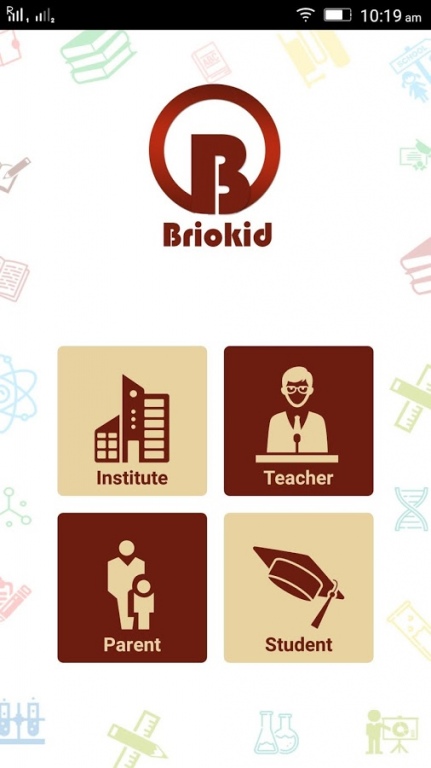BrioKid 1.3.7.2
Download
Free Version
Publisher Description
App features:
• Empower schools/institutions to manage details and records related to students, parents and teachers
• Managing daily attendance, daily work, marks and notification
• Enabling parents to interact fully with the school
• Updating the school’s current activity to people connected with it
• Involving parents in their wards activity
• Sharing information through social media
• More lively class room
• Access to school’s/institution’s gallery, policies and other important documents
• Managing absence records and request through help-desk
• Branding the schools/institutions using their name and logo
• Allowing the schools/institutions to send instant and free online messages to students, teachers and parents
• Helping teachers to easily manage the classroom records
Briokid have great and exciting plans to update in future by adding new features to schools/institutions Parents and Students.
Benefits of the app:
SCHOOL:
Briokid app empowers the schools with many exciting features which can help the schools/institutions to improve interaction with parents, students and teachers. Some of these features are like sharing attendance, daily-work, marks, sending notifications and time-table details with parents and students. Schools can send messages to parents, teachers, students and can receive absence request from parents and teachers as well. Briokid software and app would allow to manage important details related to students and teachers very efficiently.
With the help of Briokid app schools/institutions can show up its information like gallery, contacts and the facilities that they are offering. With Briokid,schools/institutions can share the pics and videos of their latest events and functions with parents, students and teachers.
Students:
Students can keep records of their attendance, daily-work and marks as well. Briokid will help students to keep updated with the latest time table and notifications. Even if the students are not being able to go schools/institutions than also they can keep the track of daily-work and important announcement made in the class. Briokid will boost the interaction of students with their parents and teachers which will help them to develop and prosper.
Parents:
With Briokid app Parents will let to know about school/institutionactivities of their children like their attendance, daily-work, marks and other important announcement. Now parents can easily send the absence request to schools/institutions and could make enquiries as well. Briokid will help parents to indulge more to the school’s/institution’s activities and to become active participants in the development of their children.
Teachers:
Briokid provides an easy way for teachers to efficiently managing the records of their students, related to their marks, daily-work and attendance. Not only this teacher can communicate with parents through messaging. Teachers can update the parents and students with time-table and important notifications. Teachers can address any issue with the student to its parents. Briokid will help the teacher to make the class livelier by sharing live pics and videos with parents.
About BrioKid
BrioKid is a free app for Android published in the Teaching & Training Tools list of apps, part of Education.
The company that develops BrioKid is briokid. The latest version released by its developer is 1.3.7.2.
To install BrioKid on your Android device, just click the green Continue To App button above to start the installation process. The app is listed on our website since 2017-10-23 and was downloaded 30 times. We have already checked if the download link is safe, however for your own protection we recommend that you scan the downloaded app with your antivirus. Your antivirus may detect the BrioKid as malware as malware if the download link to com.brio.kid is broken.
How to install BrioKid on your Android device:
- Click on the Continue To App button on our website. This will redirect you to Google Play.
- Once the BrioKid is shown in the Google Play listing of your Android device, you can start its download and installation. Tap on the Install button located below the search bar and to the right of the app icon.
- A pop-up window with the permissions required by BrioKid will be shown. Click on Accept to continue the process.
- BrioKid will be downloaded onto your device, displaying a progress. Once the download completes, the installation will start and you'll get a notification after the installation is finished.